|
When using Excel have you ever needed a long heading to appear in two lines within a single cell? It just overlaps the cell next to it. You might already know that can use "Wrap Text", but have you ever wanted to control where the "wrap" occurs? Another way to wrap text in a single cell is to create a "line break" in a cell by pressing "Alt + Enter" to start a new line. You can create as many lines as you want. See the example below. Excel has many other great keyboard shortcuts to make our lives a little easier. Below is a list of some that you can test and adapt for your own use. Hopefully, the shortcuts help you to work more efficiently and effectively! As always, if you have any questions or comments please feel free to reach me out. Keep Excelling! Ralph Kreider Excel Shortcut ListDate and Time
Formulas and Navigation
Columns and Rows
Formulas and Navigation
0 Comments
Leave a Reply. |
AuthorRalph Kreider strives to help make the construction industry more effective. Archives
June 2018
Categories
All
|
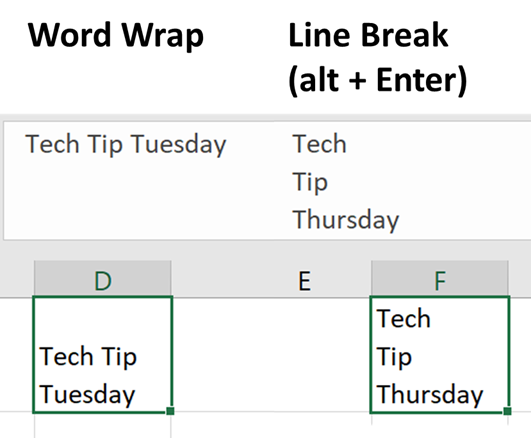
 RSS Feed
RSS Feed
