|
Have you ever been about to hit send, only to have an email pop up in your inbox asking if you saw the previous email. "Why yes I am trying to reply to you right now and now I need move my response to the new email." Did you know there is a simple way to remind someone of an email without the "reminder email"? You can add a follow up reminder to the initial email with a date and time attached. Balancing priorities is one of the most challenging things we do and adding reminders to emails can help establish the expectations of the sender to recipient. If the recipient is unable to meet the expectations, the recipient can easily let the sender know. This way the sender does not need to keep sending the "did you get my email emails". Below are instructions on how to add a reminder to your email.
Keep Reminding, Ralph
0 Comments
How many of you have received an email chain like this?
Stay Available, Ralph Do you ever feel like when you receive an email from someone that you are seeing an advertisement for Apple, Samsung, Microsoft, Verizon, or AT&T. That’s because you are. How many times have you seen "sent from my iPhone" or "Get Outlook for Android" at the bottom of an email. While I like all these products, I don't think we need to be advertising the device, app, or carrier from which the message was sent. Below are instructions on how to update your signature in Microsoft's Outlook App that was release last year. In my opinion, the new Outlook app is one of the best email apps available.
Keep Communicating, Ralph As many of you know, OneNote is critrical to my paperless success. While I don't use the tools everyday, they have saved me in the past. Below is a brief summary of each part of the History Tabs Tools. Pay attention to the Page Versions and Notebook Recycling Bin. Remember Your History,
Ralph |
AuthorRalph Kreider strives to help make the construction industry more effective. Archives
June 2018
Categories
All
|
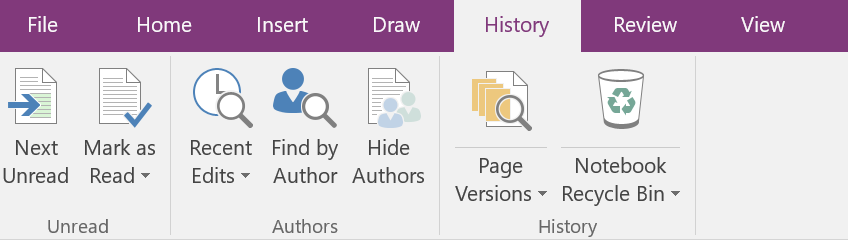
 RSS Feed
RSS Feed
