|
Have you ever typed something and then realized you wanted it in in all caps? ARCHITECTS AND ENGINEERS SEEM TO LOVE OVER CAPITALIZING EVERYTHING. Or typed something and didn’t realize your "Caps Lock" was on? Thought you had to retype the whole thing? WRONG. You can use Shift+F3 in Word or Outlook to change the capitalization of a word, sentence, paragraph, etc.
hello Hello HELLO Keep Capitalizing, Ralph
0 Comments
Have you ever needed to change the font or size of all your headings on a document? Have you ever received a document that all the headings were different sizes and you seem to spend more time updating and getting the formatting correct than it took to write the document in the first place. Well, Microsoft Word Styles has the answers! Styles allow you to format your document with one click using dozens of different styles of titles, headings and subheadings. Not only does Microsoft Word styles make it easier for you to format your document and make it look clean and neat, but it also help navigate it. In addition, Word keeps track of when you are using different headings and normal text and automatically creates a clickable outline in the Navigation Pane for you. It also can automatically generate a table of contents for your document so that you can easily jump between different parts of your document. See instructions below also here is a great video on how to use styles. Stay Styling,
Ralph Have you ever been sent a document where all the comments and changes were within the text of document? (Or maybe you are the one that sends them.) How annoying is that? Now you have try to track down every little change comment that is embedded in the text? Track changes has been around for over 10 years, we should all be using them to communicate revisions. Using track changes lets you create suggestions without the author having to accept each and every one of them. All these features are under Review tab. Below is a detailed description of each feature: Sorry to those that have been using track changes effectively for years, however there may be a couple new tips below. And as we move more to cloud documents using the commenting and track changes features becomes more important to help us collaborate more effectively. Here is a great 4-minute video that takes you through everything. As always if you have any questions, feel free to send them my way. Keep commenting,
Ralph During this month, we will be covering a few ways to use Microsoft word a little better. We use Word almost daily, but we probably only use 25% of its features. I know we can do a little better. Do you ever want the next part of your document to start at the top of a new page? How do you do it? Just hit enter a bunch of times. Although this may work in the short term, it is inefficient because as you update what is up above, your entire document shifts down the page. What a pain. Instead use Page Breaks (Ctrl+Enter). These allow you to start the next part of you document at the top of the next page no matter what happens above it. Another important tool is Section Breaks. These allow you to have different headers and footers or a new count of page numbers within the same document. You can start a new section on the next page of a document or even within the same page. Below find information on which breaks should be used when. Also remember when using breaks, it becomes helpful to turn on paragraph marks and other hidden formatting symbols using the paragraph mark button under the home tab. As always please reach out if you have any questions or comments. Keep Breakings,
Ralph |
AuthorRalph Kreider strives to help make the construction industry more effective. Archives
June 2018
Categories
All
|
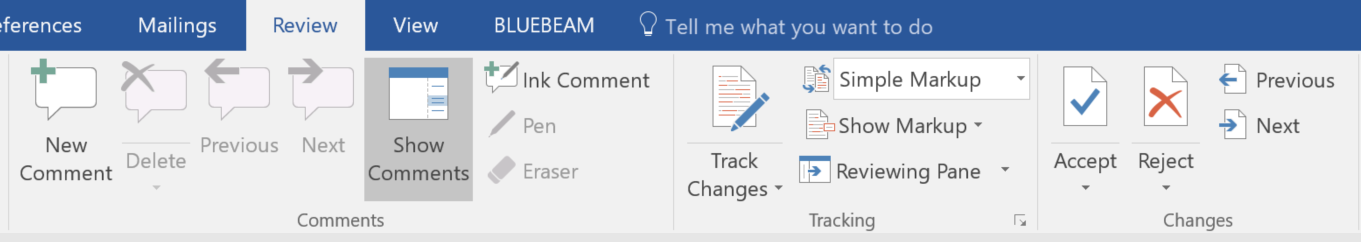

 RSS Feed
RSS Feed
