|
I want to know. Do you love or hate conversation view (threaded email) in Outlook and other email clients? I believe it saves you a lot of time trying to find related emails and make it less likely to respond email that is not the latest. There are a few tricks that you should use to make conversations even better. Let me know in the comments if you love or hate conversation view?
As always, reach out if you have any questions. Ever Advancing, Ralph
1 Comment
Every day we are bombarded by a constant flow of emails in our Outlook inbox. How often do we get notified of an incoming e-mail, or a barrage of messages, only to find out it is an auto-reply or other non-essential email? What about taking a couple days off and coming back to 100+ new messages? We lose a lot of time sifting through the non-essential in search of the messages of value.
Microsoft has a "new" solution to help in this struggle called Focused Inbox for Outlook. I place the new in quotes because this feature has been available in the Outlook mobile app for a while. As someone who uses my outlook app often, this feature has greatly helped me sift through my emails. Hopefully, it will help you too. Like this message if you are already using Focused Inbox. As always reach out to if you have any questions. I am always looking for great tech tips, so if you have one or have a question you would like me the answer send me a message. Ever Advancing, Ralph Are you tired of always typing in your password when you log into your computer? While it only takes a couple of moments, I always seem to switch a couple letters and must enter it more than once. Well, I have some great news for you. Windows lets you log in by simply using a six-digit PIN. Yeah, I know six-digits is a lot, but six numbers are a lot better than a bunch of letters, numbers, and a special character.
Follow the instructions below for how to set up your PIN. Please reach out if you have any questions. Also, remember you can always lock your computer with the shortcut key: Win + L. (Typically near the space-bar.) Ever Advancing, Ralph Did you know that you can tag people in emails? If you type the "@" symbol and then begin typing someone's name Outlook will allow you to tag them. Once you find the name of the person you want email press enter; Outlook will finish writing out the name for you and automatically add that person's email in the "TO" box. This is a great tool for communicating assignments to multiple people on a project in a single message. By default, it will place the person's whole name but you can easily delete everything but the first name by pressing "backspace". When the recipient receives the email there will be an "@" symbol next to where you would flag the email (right side of the preview box above the date) so that they can clearly see that they were mentioned. In your inbox, you can sort by "Mentioned Mail" to show only emails you have been tagged in. If you want to use the "@" symbol but don’t want to use mentions just hit the "Esc" key. Another benefit is that their contact becomes clickable in the body of the email so anyone copied on the email can very quickly send them a Skype message or a private email.
Find out more about @Mentions over at Microsoft. If you think you will ever use this tip, please like it and share it with a friend. As always, reach out if you have any questions. Ever Advancing, Ralph |
AuthorRalph Kreider strives to help make the construction industry more effective. Archives
June 2018
Categories
All
|
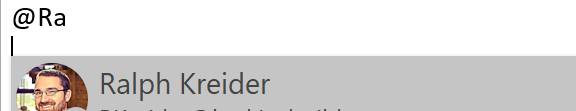
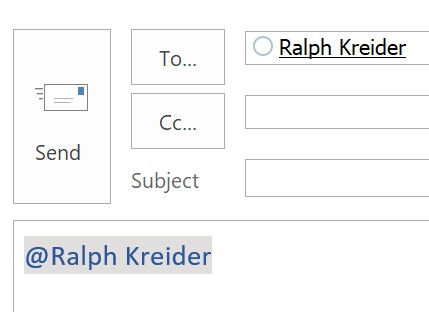
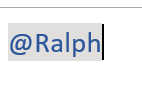
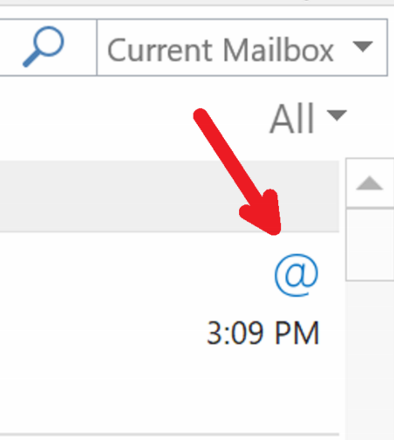
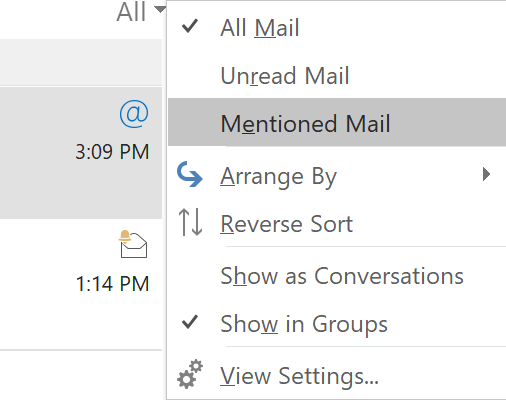
 RSS Feed
RSS Feed
