|
Have you ever been working in excel file with multiple tabs, and you have to reference multiple tabs for a report. Most of us, just constantly flip back and forth between two or three tabs, spending more jumping between tabs than actually digesting the data in the excel file. Well there is a really simple way to reduce this switching back and forth by opening the same excel file in multiple windows. Simply click view > New Window This will open a new window of the same excel that can be dragged over to another screen. You know that you have multiple windows open because there is a "1" or "2" next to the file name. Another cool feature is that when you close the file (file > close) and reopen it, Excel remembers you are using multiple windows. Note: this is not a new instance of excel. Therefore if you update data or a formula that is referenced on another tab, it will update throughout all windows.
As always reach out if you have a questions, Keep Advancing, Ralph
1 Comment
9/9/2021 05:40:59 am
Your article is very useful and good in writing so thanks for sharing your views .
Reply
Leave a Reply. |
AuthorRalph Kreider strives to help make the construction industry more effective. Archives
June 2018
Categories
All
|
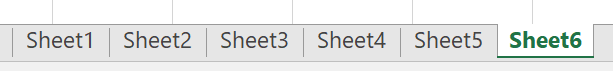
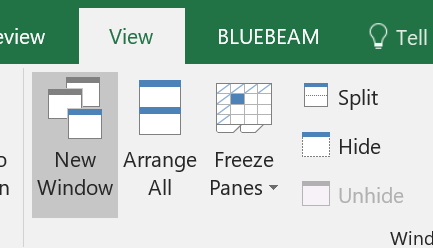
 RSS Feed
RSS Feed
