|
As part of my conversion to being digital, I had to find way to capture physical paper such as receipts. I found that OneNote is particular helpful in this effort. The OneNote app is also my primary note taking app when I am away from my computer. It allows me to sync all my notes between my mobile and computer. Please follow the instructions below to install your OneNote app, take your first picture and search the synced version. As always feel free if you have any questions. Thanks, Ralph Install Appropriate OneNote AppSign in to OneNote
Take a Picture
Search the picture
0 Comments
Leave a Reply. |
AuthorRalph Kreider strives to help make the construction industry more effective. Archives
June 2018
Categories
All
|
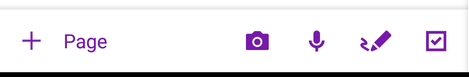
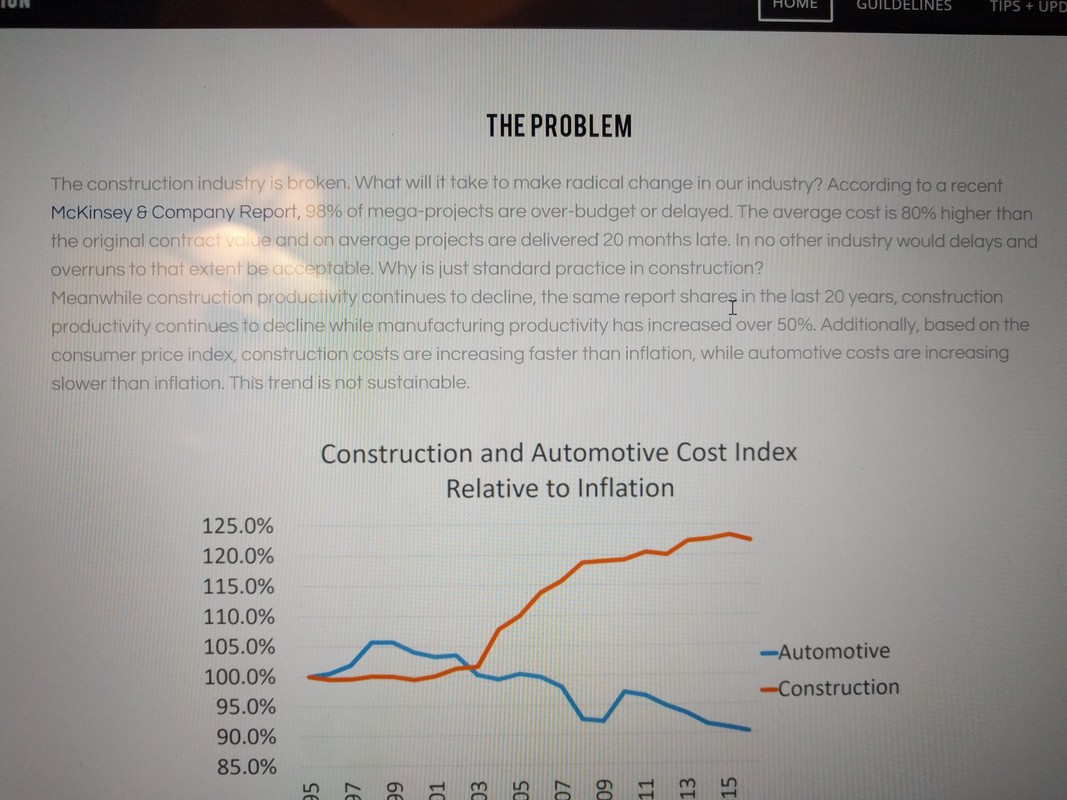
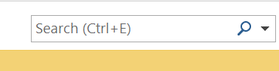
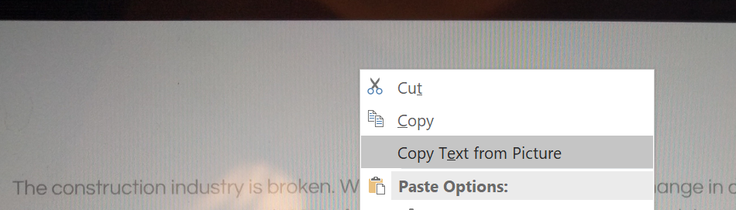
 RSS Feed
RSS Feed
