|
As many of you know, OneNote is critrical to my paperless success. While I don't use the tools everyday, they have saved me in the past. Below is a brief summary of each part of the History Tabs Tools. Pay attention to the Page Versions and Notebook Recycling Bin. Remember Your History, Ralph History TabUnread Section
Authors Section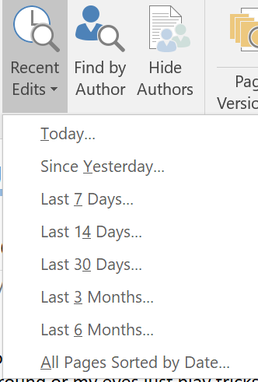
History Section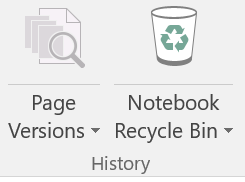
0 Comments
Leave a Reply. |
AuthorRalph Kreider strives to help make the construction industry more effective. Archives
June 2018
Categories
All
|
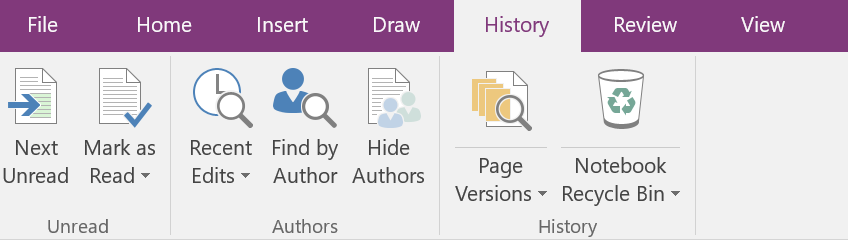
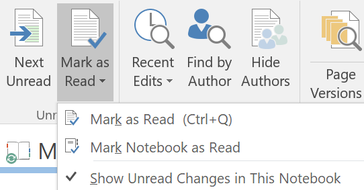
 RSS Feed
RSS Feed
