|
Have you ever had a PDF in Bluebeam that seemed to take forever to load? Well this is most likely due to one of Bluebeam's default preferences (the render setting) that is supposed to make viewing faster, but typically slows it down. By changing your rendering settings in preferences, you can increase the speed at which your pages typically load. See below for details how to update your preferences. I have also included a couple other preferences changes I recommend. Keep Beaming, Ralph Find Your PreferencesRendering:For your rendering style, you can either choose 1) Wait for Completion, 2) Iterative Draw, or 3) Iterative Draw with Sweetener.
Navigation PreferencesModifying the mouse scroll wheel to be consistent with the rest of windows I found to be really helpful. Navigation --> Mouse Wheel --> Single Page Mode: --> Scroll. This will make the scroll wheel work the same whether you are in single page mode or continuous page mode. Now to zoom in and out, just hold in Ctrl and use your mouse wheel. GeneralI recommend updating your username as it is tied to all your comments. General --> User I recommend your full name So "rkreider" becomes "Ralph Kreider" Take some time to try out difference preferences to make Bluebeam work the best for you.
- Some other that I would recommend looking into are general --> Brightness - Startup - Uncheck "Show recent files on open" - WebTab - Uncheck "open PDf Hyperlinks in WebTabs"
17 Comments
John Ratlif
7/11/2019 09:58:34 am
My Bluebeam ran great on windows 7 but after upgrading to windows 10 and installing a fresh new release of Bluebeam the performance is really sluggish and often hangs
Reply
Charles R. Scales, Jr
4/20/2020 11:50:53 am
Loading blue beam is very slow. same as the comment above
Reply
drew
11/7/2019 10:57:58 am
New bluebeams sucks!
Reply
Jose
4/28/2020 06:53:56 pm
Trying to access Bleu beam remotely through VPN, blue bean works good when I'm at the office. when I try to access remotely from home connecting through a vpn, blue bean does not appear to open pdfs, I have to push the vertical tool space line located on the left side of the program an pdf finally regenerates, if I attempt to add text or anything to the pdf it does not show the change, making me think nothing was done, I safe the file, close it and when I open it again the revisions show.
Reply
Jose,
Reply
Robert
5/1/2020 01:52:59 pm
I just updated my blue beam about 1 month
Reply
MarkS
6/10/2020 12:55:46 pm
New version of Bluebeam broke my PDF bids from Esticom. They just fixed it in 2019.1.20: https://support.bluebeam.com/articles/corrupted-text-when-creating-pdf-from-chrome-browser/
Reply
Sam
5/10/2021 01:30:02 am
Basically unusable, 3-5min wait for every operation
Reply
7/23/2021 08:10:01 am
This is a fantastic piece! There is a lot of useful and valuable information in this article that I will save for future reference. Thank you for sharing this fantastic information!
Reply
9/9/2021 06:46:35 am
Your article is very useful and good in writing so thanks for sharing your views .
Reply
Josh
9/10/2021 12:07:59 am
My print dialogue window takes FOREVER to open. Ive tried the same PDF in adobe and the print dialogue opens quickly... i thought it must have been the printers (network), but its the only app that takes (im talking a minute or two) to open the print dialogue window...
Reply
Aneesh Kochukrishnan
12/6/2021 12:27:18 pm
This is a great article. Looking forward for more articles like this.
Reply
Guy
10/26/2022 05:57:04 pm
Bluebeam prints files at 10 to 20 x their original size. A 200kb pdf with a single mark-up gets reprinted w/ bluebeam and it's suddenly 10MB. (Flattening is not secure). This is with standard 600dpi default settings.
Reply
9/15/2023 08:17:32 am
I appreciated you pointing out that we increase the speed of Bluebeam by changing the rendering settings. My friend wants to opt for Bluebeam free trial. I should advise her to go for it to assess how the software works.
Reply
Steve R.
11/22/2023 02:36:02 pm
How to eliminate 40,000 images, that are not on a 12 page document, that run through a conversion process while reducing the files size?
Reply
Leave a Reply. |
AuthorRalph Kreider strives to help make the construction industry more effective. Archives
June 2018
Categories
All
|
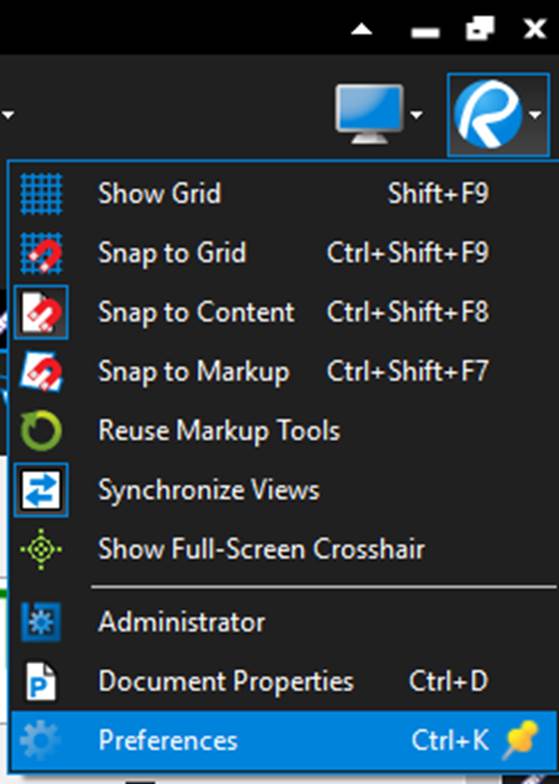
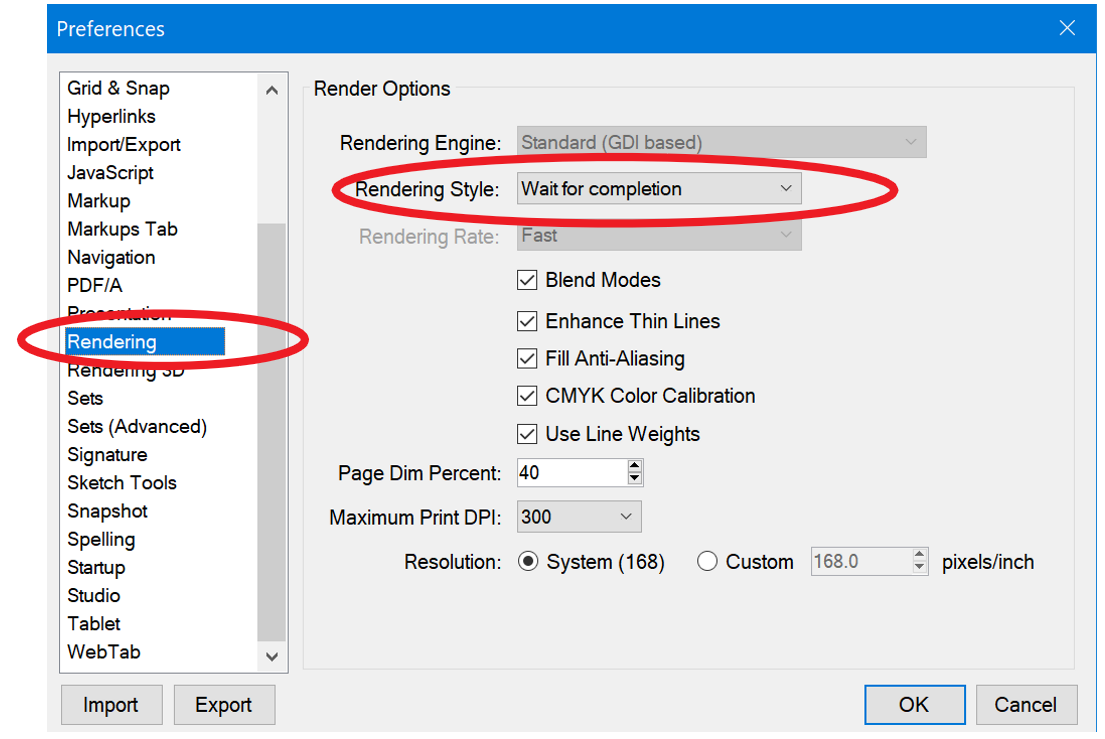
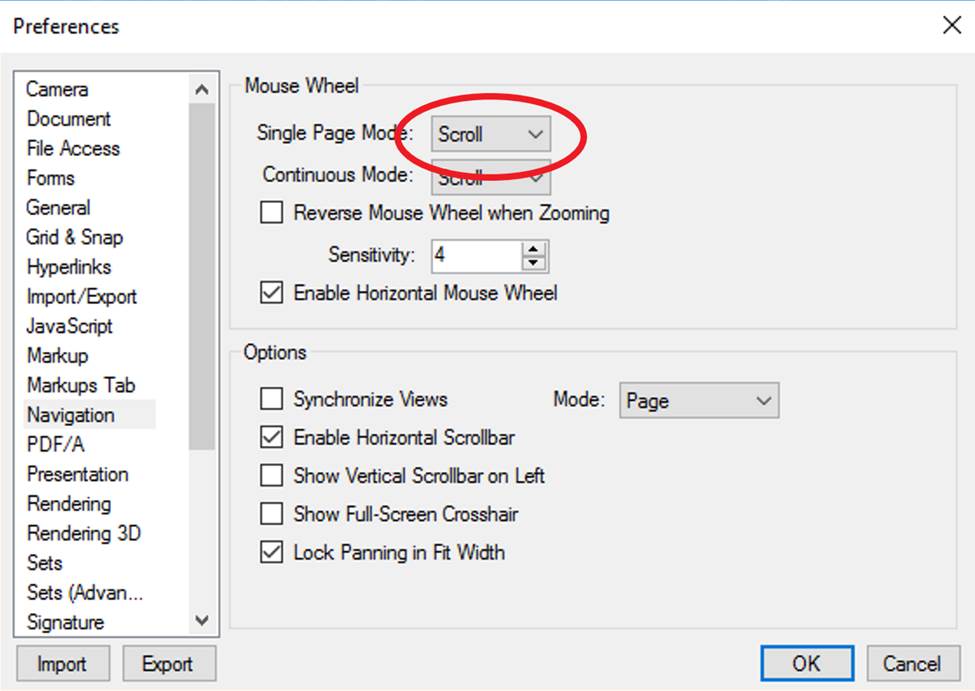
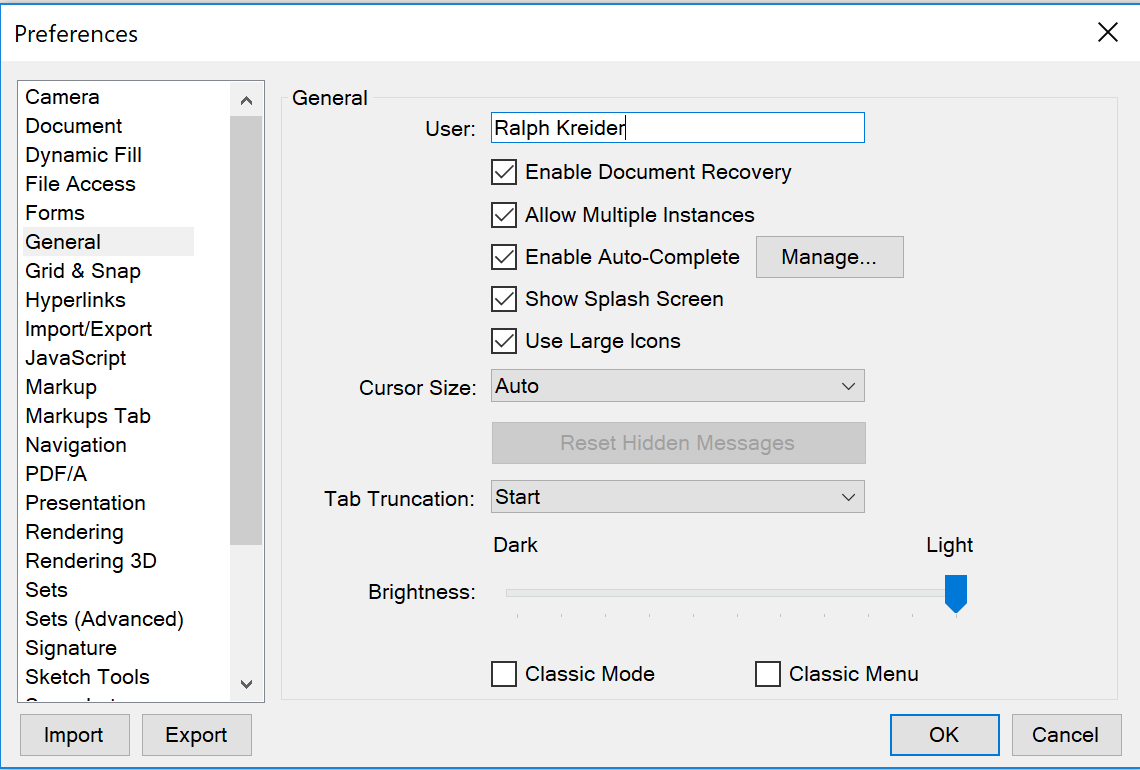
 RSS Feed
RSS Feed
